Lutris 0.5.13, the latest version of the popular open-source game manager, has been released with several exciting features.
With Lutris, Linux gamers can easily organize their extensive collection of games from different platforms such as Steam, Epic Games Store, GOG, emulators, and more. One notable addition in Lutris v0.5.13 is the restored support for running Windows games using Proton. It is recommended to use the builds provided by Lutris, which currently utilize GloriousEggroll’s Proton builds.
Moreover, Lutris 0.5.13 significantly improves responsiveness, especially for users with large game libraries. The update also brings various user interface enhancements, including the ability to drag and drop items in the main window.
In addition to these improvements, Lutris 0.5.13 introduces integration with Battle.net and Itch.io, enhances HiDPI support for custom media, detects obsolete Vulkan drivers, improves detection of DOSBox games on GOG, and offers various other enhancements.
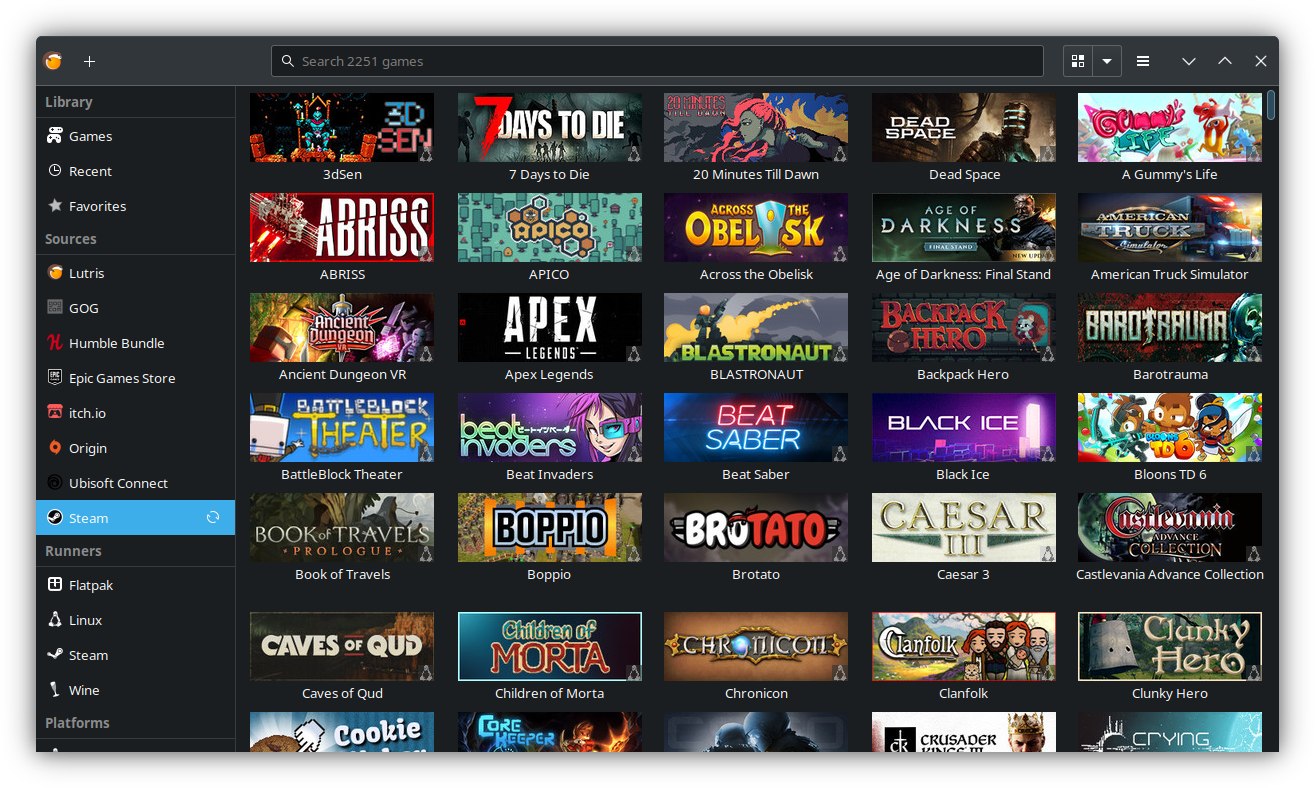
Here are some of the news stuff:
- Add support for Proton.
- Add drag and drop on the main window. Dropped files will be matched No-Intro, Redump and TOSEC checksums.
- Add support for ModDB links in installers (moddb python module required).
- Added “Missing” sidebar option for games whose directory is missing.
- Re-style the configuration, preferences, installer and add-games windows.
- Group configuration options into sections.
- Added checkbox to stop asking for the launch config for a game.
- Added checkbox to sort installed games first.
- Support for launch-configs in shortcuts and the command line.
- Show platform badges on banners and cover-art.
- Installing games from setup files can now use different presets (Win98, 3DFX, …).
- Add filter field to runner list.
- Show game count in search bar.
- Workaround Humble Bundle authentication issues by allowing importing cookies from Firefox.
- Add Itch.io integration.
- Add Battle.net integration (protobuf dependency required).
- Improve detection of DOSBox games on GOG.
- Added “Unspecified” Vulkan ICD option.
- Removed ResidualVM (now merged into ScummVM).
- Detect obsolete Vulkan drivers and default to DXVK 1.x for them.
- Improved High-DPI support for custom media.
- Performance improvements.
Downloads and more details on Lutris 0.5.13 via GitHub.
